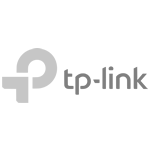Why You Should Consider Using A Password Manager
For along time now, it has been recommended that we all use long, unique and complex passwords for every login we use – be it the accounts system, a supplier portal, or simply a personal Facebook account. However, as mere humans, this has become an impossible task.
It is fair to say that you most likely recognise that you have a problem with password “hygiene” because it is more convenient to have one or two passwords that use for everything, and you are therefore leaving yourself, and your business, vulnerable to being hacked.
In many cases, your password is the only thing keeping the bad guys out. A password Manager helps to solve both the security and productivity issues you may be experiencing.
A Password Manager allows users to generate long, complex passwords without having to remember them. The passwords are stored in a secure vault and can be filled automatically when you land on a specific web page with a single click of a button. We can have all of your users and their passwords stored in their own vault and ready to use in seconds.
If you use Two Factor Authentication (Which we highly recommend) for security and compliance reasons, yo are most likely tired of receiving codes to your phone via text message every time you try to login to a given portal. Our recommended Password Manager can also relieve you of this burden without jeopardizing security in any way.
Did you know? In 2019 Worldwide Breach analysis suggests 23.2 million victim accounts used 123456 as their password.
As a business owner, one of your biggest risks is your employees. when an employee leaves the company, what happens to sensitive information such as passwords? Will they always be as accommodating as you would like? A Password Manager allows you to take immediate control of a users business vault and either transfer it to a new user still within the organisation, or simply block access for the employee who has left.
To summarise, a Password Manager i now an essential business tool and will assist you in the following:
- Security
- Compliance
- Productivity
- Control
We have partnered with Keeper Security, the market-leading Password Management tool, so we have got you covered.
Why Choose Keeper?
Password Pain – Gone
Problem: Long, complex, unique passwords are required to remain secure, but it is impossible to remember them all.
Keeper: Keeper helps you create long, complex, unique passwords for every portal, and stores them in a secure vault.
Problem: MFA is a complete pain, but is is now a requirement.
Keeper: Keeper can handle you MFA requests, it can even auto fill ans submit for you.
Key Features
Breachwatch scans employees Keeper vaults for passwords that have been exposed on the dark web and notifies the user to take action. It also informs the administrator whether that employee has resolved the exposed password or ignored it.
Keeper provides password security visibility with robust reporting and auditing tools to enforce internal controls and maintain compliance standards.
A comprehensive administration console which allows Keeper to be distributed, managed and monitored across the entire organisation and enforce password security, MFA and other policies.
Keeper Includes:
- An encrypted vault for every registered user complete folder and sub-folder functionality.
- The ability to create shared team folders.
- Access from unlimited devices.
- A strong policy engine with enforcement.
- Built in, continuous security auditing and alerting.
- Two Factor Authentication
- Single Sign On
- Active Directory & LDAP sync
- Azure AD Provisioning
- Email auto-provisioning and the ability for command line provisioning.
- Developer API’s for password rotation and backend integration
- Breachwatch
- 1TB secure storage
Whether you have already suffered as a result of poor password “hygiene”, or are concerned about your organisations policies, Get in touch today!